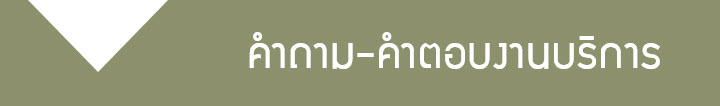Request for approval to release machinery (before customs clearance)
1. Request for approval to deduct or exempt import duty for machinery that has not yet in the process of customs clearance or the machinery has been through customs clearance by paying reserved import duty.
2. Request for approval to withdraw bank guarantee against the payment of import duty
Steps for approval to release machinery before customs clearance
1. The company prepares information and fill in all relevant information via eMT Online
(1 request/invoice)
1.1 Invoice must include the following information;
- Invoice No.
- Invoice Date
- Name list of machine/brand/spec/amount/unit
- Import value/currency
1.2 Import date (within the permitted period)
1.3 Import Custom Office (customs office of destiantion for the release of goods)
1.4 Import Country
1.5 Foreign Exchange Rates (1 foreign currency unit = Thai Baht value)
1.6 List of order in invoice / List of order in import declaration form
2. The company submits request via eMT online and the system will generate approval number (19 digits for example, Or Kor 0907M561000000002), as well as send electronic information (XML) simultaneously to the Customs Department.
3. The company sends the approval number to shipping agency to prepare the import declaration form for customs clearance.
Process Flow Chart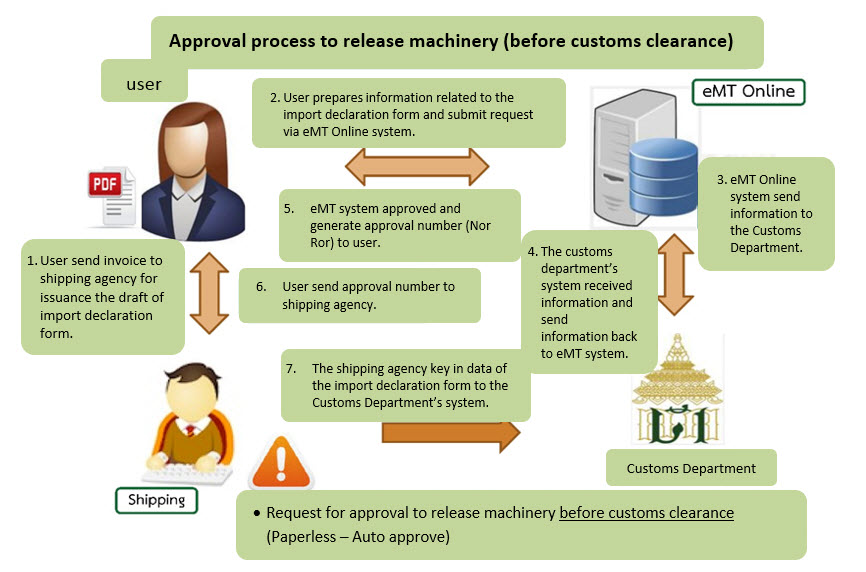
Approval process to release machinery before customs clearance
1. User send invoice to shipping agency for issuance the draft of import declaration form.
2. User prepares information related to the import declaration form and submit request via eMT Online system.
3. eMT Online system send information to the Customs Department.
4. The customs department’s system received information and send information back to eMT system.
5. eMT system approved and generate approval number (Nor Ror) to user.
6. User send approval number to shipping agency.
7. The shipping agency key in data of the import declaration form to the Customs Department’s system.