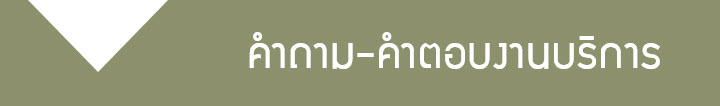Request for approval to export machinery
Approval criteria for export machinery for repair or export defective machinery as follows;
1. The machinery shall be received approval from BOI to release machinery or received approval to withdraw bank guarantee.
2. In case of export defective machinery, it shall not be affected production capacity and production process unless the company has notified BOI for project termination.
Approval processes to export machinery (export defective machinery /export machinery for repair)
1. Company prepares relevant information via eMT online system and submit the request to the system.
2. BOI officer considers the request via eMT online system.
3. Company submits information via eMT system for confirmation. To export defective machine, additional information of reference number/issued date of export declaration form must be specified in the system.
Request for approval to change machinery status
Company is permitted to change machinery status from export machinery for repair to export defective machinery, if the machinery cannot be repaired because of its outdated or there are no replacement parts, etc.
Approval processes to change machinery status
1. Company prepares relevant information via eMT online system by selecting request list of machinery that need to be changed from export for repair to export defective machinery and send the request to the system.
2. BOI officer considers the request via eMT online system.
Process Flow Chart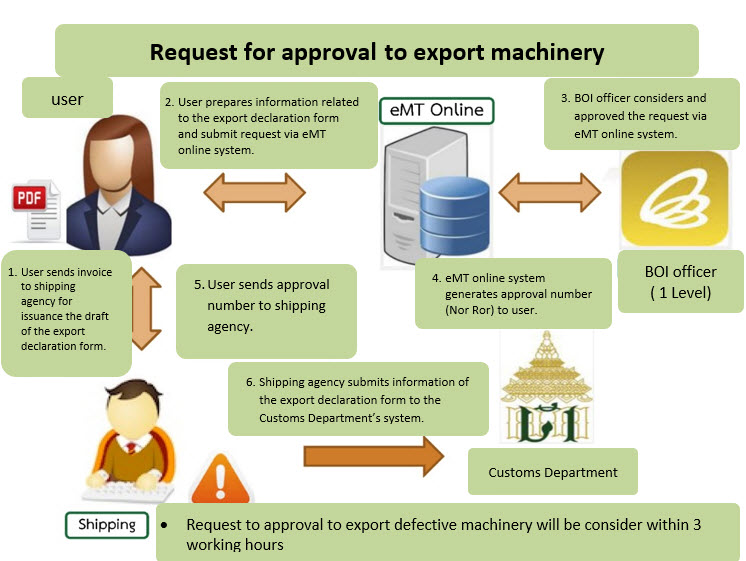
Approval process to export defective machinery
1. User sends invoice to shipping agency for issuance the draft of the export declaration form.
2. User prepares information related to the export declaration form and submit request via eMT online system.
3. BOI officer considers and approved the request via eMT online system.
4. eMT online system generates approval number (Nor Ror) to user.
5. User sends approval number to shipping agency.
6. Shipping agency submits information of the export declaration form to the Customs Department’s system.
Process Flow Chart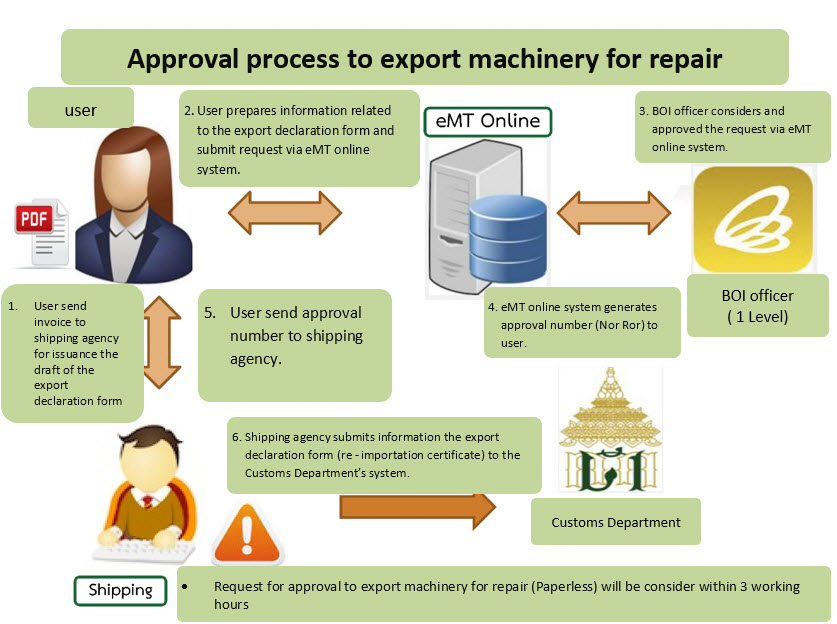
Approval process to export machinery for repair
1. User send invoice to shipping agency for issuance the draft of the export declaration form.
2. User prepares information related to the export declaration form and submit request via eMT online system.
3. BOI officer considers and approved the request via eMT online system.
4. eMT online system generates approval number (Nor Ror) to user.
5. User send approval number to shipping agency.
6. Shipping agency submits information the export declaration form (re - importation certificate) to the Customs Department’s system.