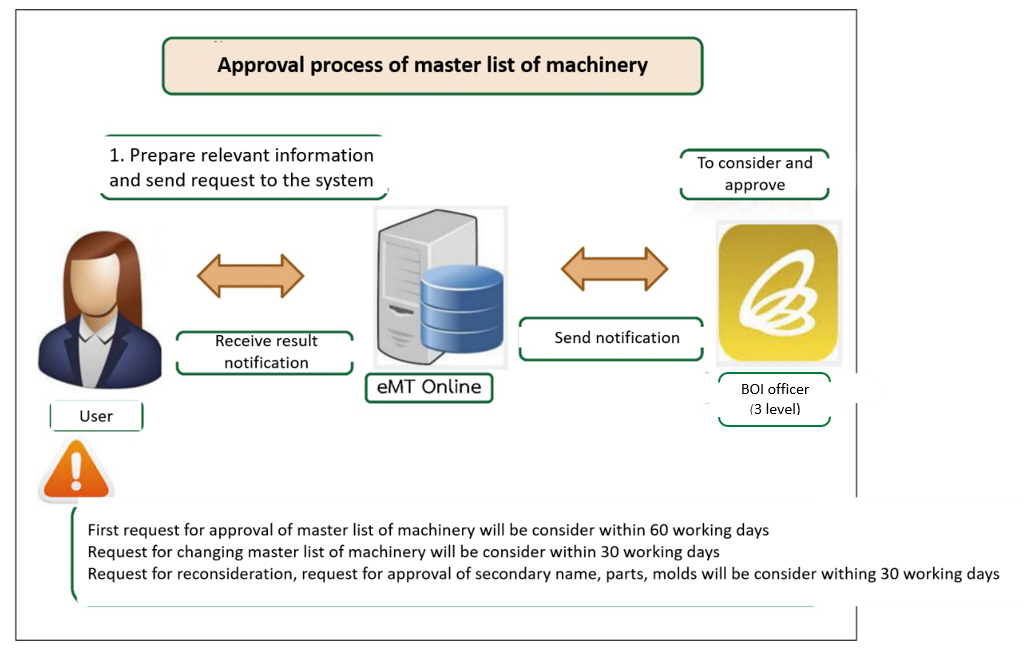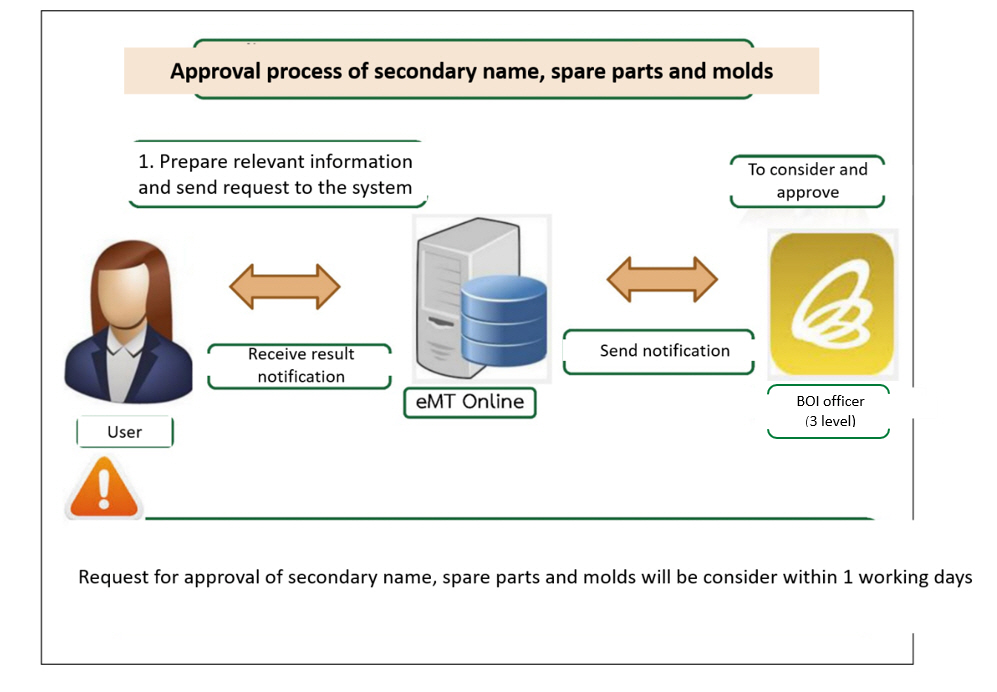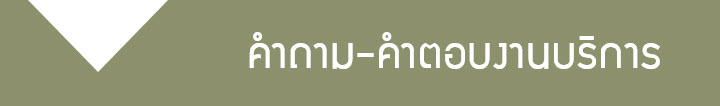Search
IC Customer Support (66) 0 2666 9449 (20 Lines) l csu@ic.or.th l Emergency (System Failure) 098 553 0447
IC FAQ

Uncategorised (76)
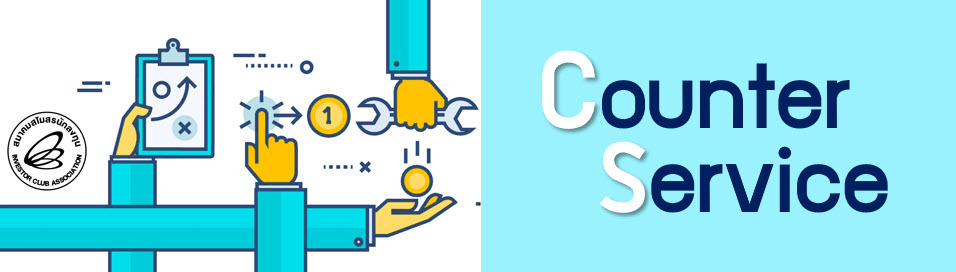
| 1. สมัครใช้บริการ Counter Service ผ่านระบบการบริหารจัดการผู้ใช้ (IC User Management : IC-UM) สำหรับบริษัท> สมัครฟรี! |
|
2. ข้อตกลงการใช้บริการ Counter Service |
|
3. กรอกข้อมูลผู้ประสานงาน |
|
4. เอกสารการขอรับบริการข้อมูลเครื่องจักรและวัตถุดิบ |
|
**หมายเหตุ** ในกรณีที่ทางบริษัทมีการขอรับบริการข้อมูลเครื่องจักร/วัตถุดิบ หลายโครงการ/หลายรายการ |
สำคัญ!! ผู้ใช้บริการสามารถส่งเอกสารการสมัครใช้บริการ Counter Service
พร้อมข้อตกลงของ Counter Service ตามประเภทงานที่ใช้บริการ
ได้ทางอีเมล This email address is being protected from spambots. You need JavaScript enabled to view it.
หรือส่งไปรษณีย์มาที่ สำนักงานใหญ่ สมาคมสโมสรนักลงทุน
(แผนก CSC) เลขที่ 1 อาคาร ที พี แอนด์ ที ชั้น 12 ถนนวิภาวดีรังสิต
แขวงจตุจักร เขตจตุจักร กรุงเทพฯ 10900
ทั้งนี้ เพื่อความถูกต้องและครบถ้วนสำหรับเอกสารที่ใช้ประกอบการสมัครใช้บริการ
Counter Service มีบริการตรวจสอบเอกสาร เพื่อช่วยประหยัดเวลาให้กับผู้ใช้บริการ
สอบถามข้อมูลเพิ่มเติม โทร 0 2 666 9449 กด 3
อีเมล This email address is being protected from spambots. You need JavaScript enabled to view it.
เอกสารประกอบคำขอ
• กรณีผู้มีอำนาจมาดำเนินการด้วยตนเอง
1. สำเนาหนังสือรับรองบริษัท (หน้าแรก)
2. สำเนาบัตรประจำตัวประชาชน หรือ สำเนาหนังสือเดินทางสำหรับชาวต่างชาติ
พร้อมลงนามรับรองสำเนาถูกต้อง
• กรณีมอบอำนาจให้ผู้อื่นมาดำเนินการแทน
1. หนังสือมอบอำนาจ (หัวจดหมายบริษัท) (ตัวอย่างหนังสือมอบอำนาจ) ระบุรายละเอียด
ให้ชัดเจน ลงนามโดยกรรมการผู้มีอำนาจและประทับตราบริษัท พร้อมติดอากรแสตมป์
ดังนี้
1.2 มอบอำนาจให้บุคคลเดียว หรือหลายคนร่วมกระทำการมากกว่าครั้งเดียว ติดอากร
แสตมป์ 30 บาท
2. สำเนาบัตรประจำตัวประชาชนของผู้มอบอำนาจและผู้รับมอบอำนาจ พร้อมลงนามรับรอง
สำเนาถูกต้อง
3. สำเนาหนังสือรับรองบริษัท (หน้าแรก)
สำหรับบริษัทที่ต้องการยกเลิกงานสิทธิประโยชน์ด้านเครื่องจักร(คำร้องเดิม) ทุกประเภทงาน เนื่องจากพบข้อผิดพลาดในการระบุข้อมูลลงไปในระบบ เช่น ระบุเลขที่อินวอยซ์ผิด วันที่ออกอินวอยซ์ผิด ลำดับที่รายการในอินวอยซ์/ใบขนผิด เป็นต้น หรือไม่ประสงค์จะใช้สิทธิ์ตามหนังสืออนุมัติงานเครื่องจักรทุกประเภทงานที่บริษัทได้ยื่นขออนุมัติไว้ เช่น บริษัทได้ขออนุญาตใชธนาคารค้ำประกันเครื่องจักรไว้ แต่เครื่องจักรนั้นบริษัทได้เสียภาษีเข้ามาแทนแล้ว หรือ บริษัทได้ขออนุญาตส่งคืนเครื่องจักรออกไปต่างประเทศ แต่เปลี่ยนใจไม่ส่ง เป็นต้น ทั้งนี้ระบบ eMT Online จะยกเลิกตามคำร้องขอของบริษัท เพื่อแจ้งกรมศุลกากรให้ยกเลิกงานเดิมของบริษัทได้ โดยกำหนดประเภทการยกเลิกออกเป็น 2 กรณีดังนี้
1. กรณีบริษัทขอยกเลิก งานก่อนเดินพิธีการ (สั่งปล่อยแบบปกติ/ใช้ธนาคารค้ำประกันเครื่องจักร/สั่งปล่อยนำกลับเครื่องจักร
ที่ส่งออกไปซ่อม) จะไม่มีหนังสือยกเลิกออกจากระบบ
1.1 บริษัทเตรียมข้อมูลที่ประเภทคำร้องขอยกเลิกผ่านระบบ eMT Online โดยระบุข้อมูลตามรูปแบบของระบบแล้วส่งคำร้อง
เข้าระบบ
1.2 บริษัทยื่นคำร้องเข้าระบบ eMT Online โดยระบบจะออกเลขที่อนุมัติยกเลิก (เลขที่ อก จำนวน 19 หลัก เช่น
อก0907M561000000001) รวมทั้งส่งข้อมูลอิเล็กทรอนิกส์ (XML) ให้กับกรมศุลกากรเพื่อยกเลิกคำร้องงานก่อนเดิน
พิธีการชุดเดิมไปพร้อมกัน
1.3 การยกเลิกจะมีผลสมบูรณ์ถ้าคำร้องงานก่อนเดินพิธีการนั้นยังไม่ได้ถูกใช้ในการผ่านพิธีการตรวจปล่อยสินค้ากับศุลกากร
ถ้าถูกใช้ในการผ่านพิธีการตรวจปล่อยสินค้าแล้วจะไม่สามารถทำการยกเลิกได้
2. กรณีบริษัทขอยกเลิก งานหลังเดินพิธีการ (สั่งปล่อยแบบคืนอากร/งานถอนการใชธนาคารค้ำประกันเครื่องจักร/
งานขยายเวลาค้ำประกันเครื่องจักร/งานส่งคืน-ส่งซ่อมเครื่องจักรไปต่างประเทศ) มีหนังสือยกเลิกออกจากระบบ
2.1 บริษัทเตรียมข้อมูลที่ประเภทคำร้องขอยกเลิกผ่านระบบ eMT Online โดยระบุข้อมูลตามรูปแบบของระบบแล้วส่งคำร้อง
เข้าระบบ
2.2 พนักงานสมาคม รับเรื่องคำร้องที่ถูกส่งเข้ามาตามลำดับคิวและพิมพ์หนังสือขอยกเลิก และรายงานออกจากระบบ เสนอ
เจ้าหน้าที่สำนักงานลงนามอนุมัติ
2.3 เจ้าหน้าที่สำนักงานลงนามตามหนังสือขอยกเลิก
2.4 พนักงานสมาคม ดำเนินการแนบไฟล์หนังสือขอยกเลิกผ่านระบบกลับไปให้บริษัท
2.5 พนักงานสมาคมส่งมอบเอกสารหนังสือขอยกเลิก ให้กับบริษัทเพื่อนำไปใช้ในการยกเลิกกับกรมศุลกากรต่อไป
Process Flow Chart
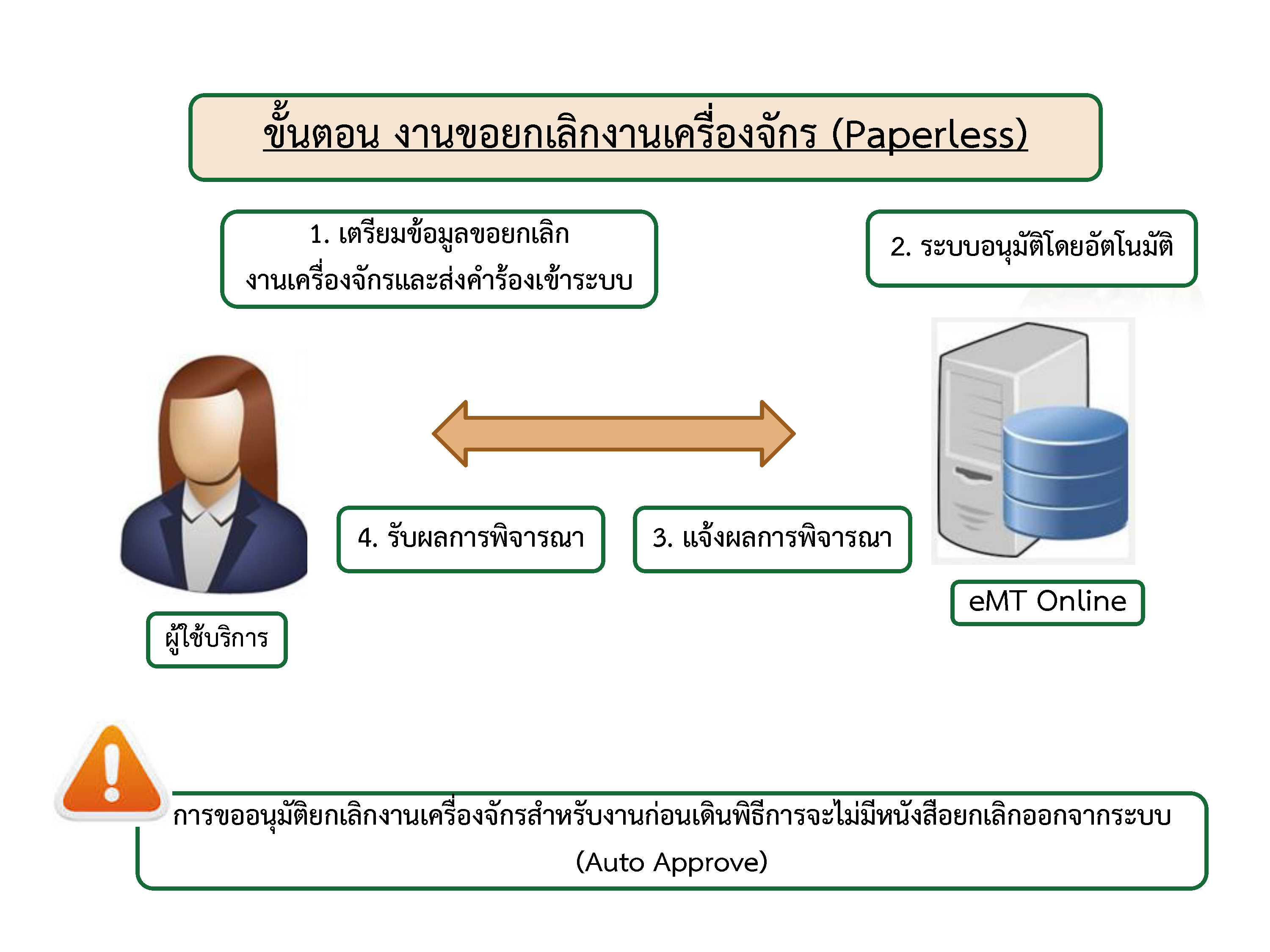
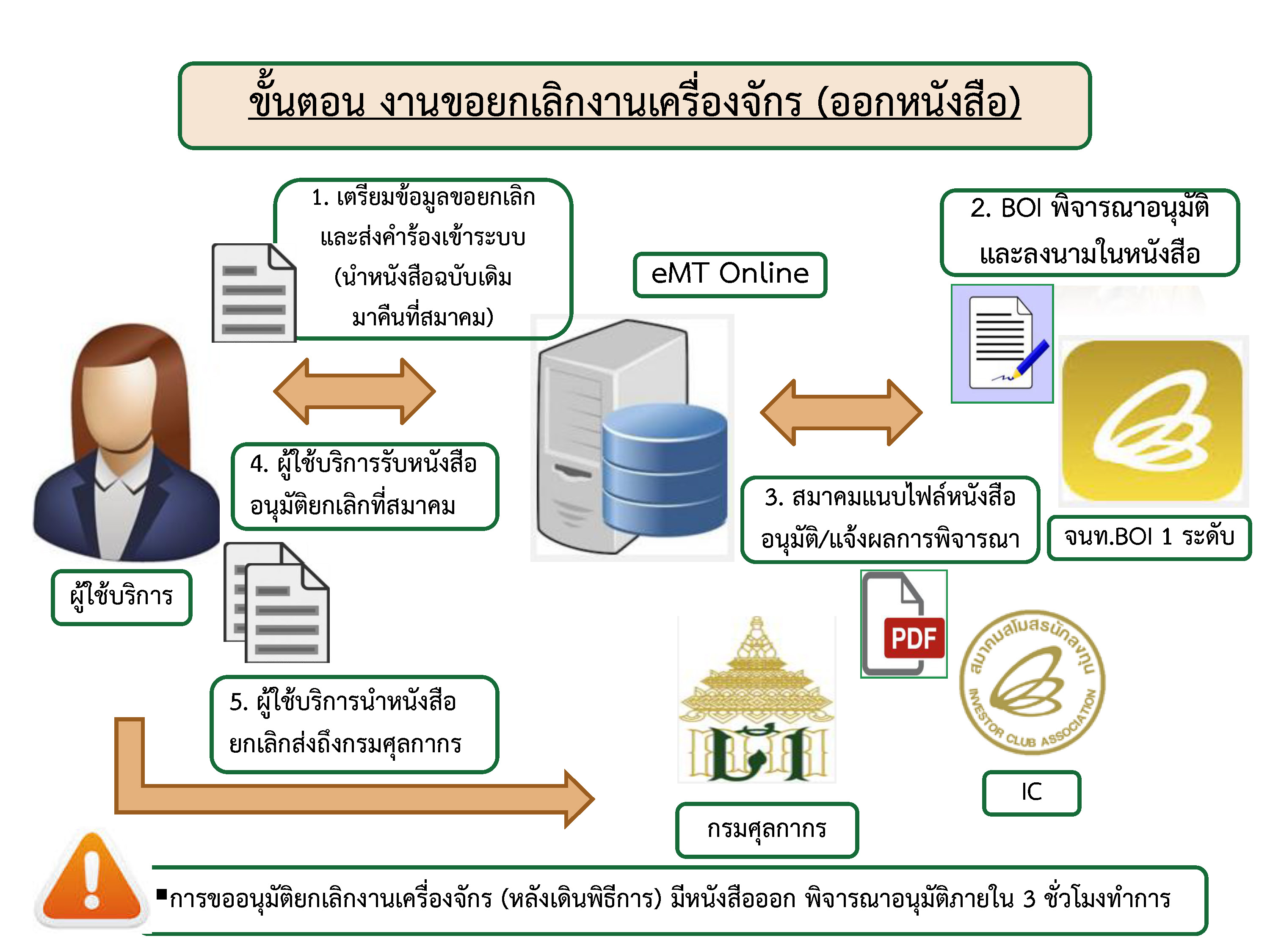
Request for approval to pay import duty on machinery
Written by Dev DiTCRequest for approval to pay import duty on machinery
For company who imports machinery by reserved its rights for import duty or use bank guarantee to import machinery, if for any reason wants to withdraw its rights for duty refund or withdraw bank guarantee. The company must submit a request to BOI via eMT online system to notify the Customs Department to collect import duty.
Process Flow Chart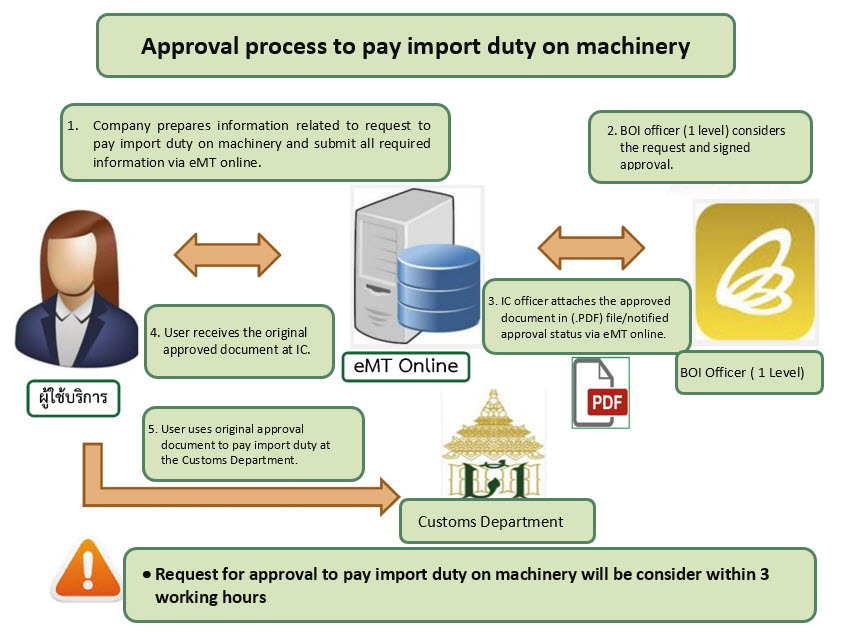
Approval process to pay import duty on machinery
1. Company prepares information related to request to pay import duty on machinery and submit all required information via eMT online.
2. BOI officer (1 level) considers the request and signed approval.
3. IC officer attaches the approved document in (.PDF) file/notified approval status via eMT online.
4. User receives the original approved document at IC.
5. User uses original approval document to pay import duty at the Customs Department.
Request for approval to export machinery
Approval criteria for export machinery for repair or export defective machinery as follows;
1. The machinery shall be received approval from BOI to release machinery or received approval to withdraw bank guarantee.
2. In case of export defective machinery, it shall not be affected production capacity and production process unless the company has notified BOI for project termination.
Approval processes to export machinery (export defective machinery /export machinery for repair)
1. Company prepares relevant information via eMT online system and submit the request to the system.
2. BOI officer considers the request via eMT online system.
3. Company submits information via eMT system for confirmation. To export defective machine, additional information of reference number/issued date of export declaration form must be specified in the system.
Request for approval to change machinery status
Company is permitted to change machinery status from export machinery for repair to export defective machinery, if the machinery cannot be repaired because of its outdated or there are no replacement parts, etc.
Approval processes to change machinery status
1. Company prepares relevant information via eMT online system by selecting request list of machinery that need to be changed from export for repair to export defective machinery and send the request to the system.
2. BOI officer considers the request via eMT online system.
Process Flow Chart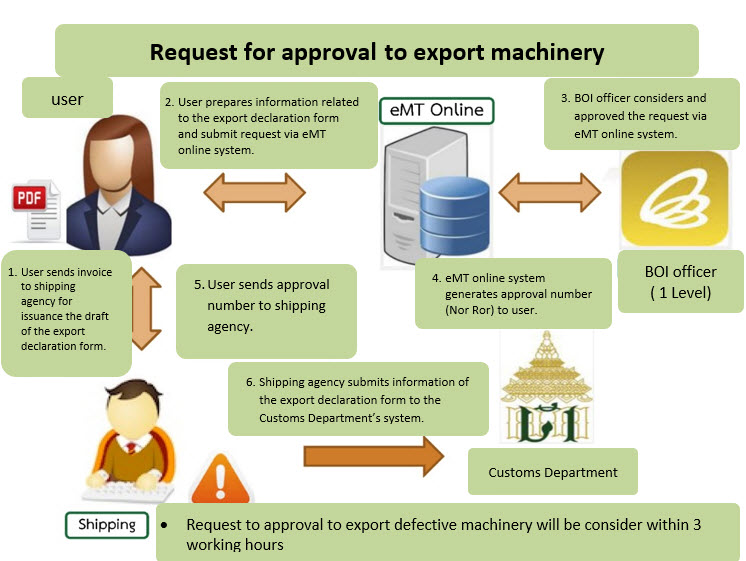
Approval process to export defective machinery
1. User sends invoice to shipping agency for issuance the draft of the export declaration form.
2. User prepares information related to the export declaration form and submit request via eMT online system.
3. BOI officer considers and approved the request via eMT online system.
4. eMT online system generates approval number (Nor Ror) to user.
5. User sends approval number to shipping agency.
6. Shipping agency submits information of the export declaration form to the Customs Department’s system.
Process Flow Chart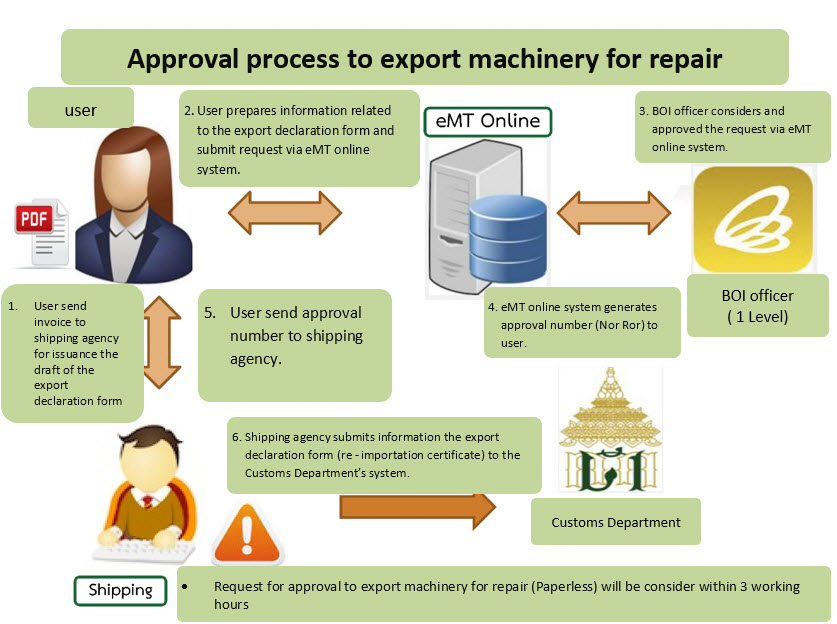
Approval process to export machinery for repair
1. User send invoice to shipping agency for issuance the draft of the export declaration form.
2. User prepares information related to the export declaration form and submit request via eMT online system.
3. BOI officer considers and approved the request via eMT online system.
4. eMT online system generates approval number (Nor Ror) to user.
5. User send approval number to shipping agency.
6. Shipping agency submits information the export declaration form (re - importation certificate) to the Customs Department’s system.
Request for approval to release machinery, duty refund/withdraw bank guarantee (after customs clearance)
1. Company prepares the information for approval related to the release of the machine with duty refund/withdraw bank guarantee for machinery /duty refund (return from repair) via eMT Online (1 request/invoice)
1.1 Invoice must include the following information;
- Invoice No.
- Invoice Date
- Name list of machine /spec/amount/unit
- Import value/currency
1.2 Import date (within the permitted period)
1.3 Import Custom Office (customs office of destination for the release of goods)
1.4 Import Country
1.5 Foreign Exchange Rates (1 foreign currency unit = Thai Baht value)
1.6 List of order in invoice / List of order in import declaration form
1.7 Import declaration document (14 digits in case of machinery release with duty refund)
Submit request to the system when information is completely prepared.
1. IC officer receives request in queue order and
- print out request of approval document to release machinery with duty refund or
- print out request of approval document to withdraw bank guarantee (in case of withdrawal of guarantee not making payment in full, a document for collecting additional duty will be printed out) or
- print out request of approval document for duty refund (re-import after repair)
IC officer print out the document for BOI officer to consider.
2. BOI officer signed approval.
3. IC officer attaches approved document in (.PDF) file and send to the company via eMT system and sent electronic information (XML) to the Customs Department respectively.
4. IC officer send the original approved document to the company for duty refund/withdraw bank guarantee/duty refund (re-import after repair) at the Customs Department.
Process Flow Chart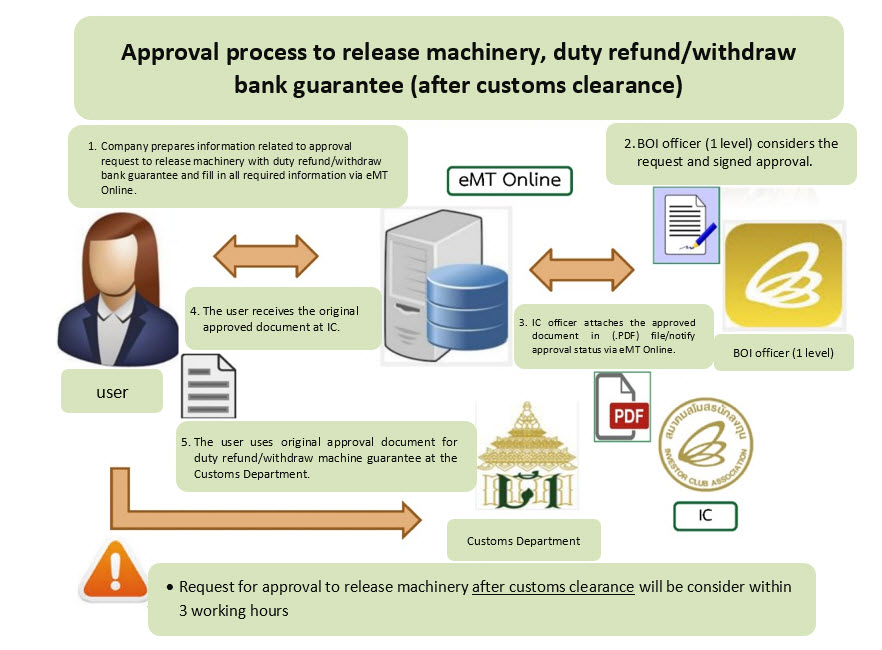
Approval process to release machinery, duty refund/withdraw bank guarantee (after customs clearance)
1. Company prepares information related to approval request to release machinery with duty refund/withdraw bank guarantee and fill in all required information via eMT Online.
2. BOI officer (1 level) considers the request and signed approval.
3. IC officer attaches the approved document in (.PDF) file/notify approval status via eMT Online.
4. The user receives the original approved document at IC.
5. The user uses original approval document for duty refund/withdraw machine guarantee at the Customs Department.
More...
Request for approval to release machinery (before customs clearance)
Written by Dev DiTCRequest for approval to release machinery (before customs clearance)
1. Request for approval to deduct or exempt import duty for machinery that has not yet in the process of customs clearance or the machinery has been through customs clearance by paying reserved import duty.
2. Request for approval to withdraw bank guarantee against the payment of import duty
Steps for approval to release machinery before customs clearance
1. The company prepares information and fill in all relevant information via eMT Online
(1 request/invoice)
1.1 Invoice must include the following information;
- Invoice No.
- Invoice Date
- Name list of machine/brand/spec/amount/unit
- Import value/currency
1.2 Import date (within the permitted period)
1.3 Import Custom Office (customs office of destiantion for the release of goods)
1.4 Import Country
1.5 Foreign Exchange Rates (1 foreign currency unit = Thai Baht value)
1.6 List of order in invoice / List of order in import declaration form
2. The company submits request via eMT online and the system will generate approval number (19 digits for example, Or Kor 0907M561000000002), as well as send electronic information (XML) simultaneously to the Customs Department.
3. The company sends the approval number to shipping agency to prepare the import declaration form for customs clearance.
Process Flow Chart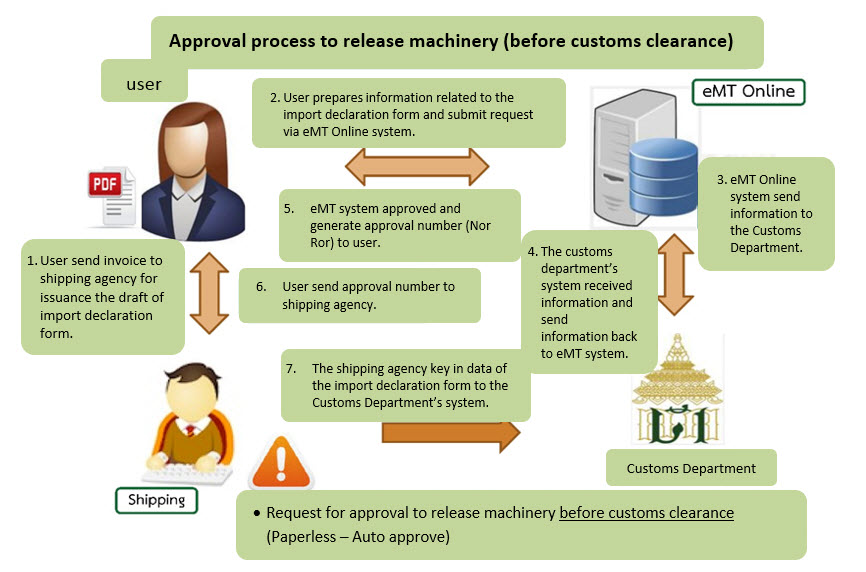
Approval process to release machinery before customs clearance
1. User send invoice to shipping agency for issuance the draft of import declaration form.
2. User prepares information related to the import declaration form and submit request via eMT Online system.
3. eMT Online system send information to the Customs Department.
4. The customs department’s system received information and send information back to eMT system.
5. eMT system approved and generate approval number (Nor Ror) to user.
6. User send approval number to shipping agency.
7. The shipping agency key in data of the import declaration form to the Customs Department’s system.
- จะผ่อนผันให้ขยายเวลาตามที่เห็นสมควร
- จะผ่อนผันให้ขยายเวลาได้ จากสาเหตุที่สำนักงานเห็นสมควร
1. อยู่ระหว่างการพิจารณาบัญชีรายการเครื่องจักร
2. การพิจาณาขยายเวลานำเข้ายังไม่แล้วเสร็จ
3. การแก้ไขโครงการยังไม่แล้วเสร็จ
4. อื่นๆตามที่สำนักงานเห็นสมควร
ขั้นตอนการดำเนินงานการขออนุญาตขยายเวลาค้ำประกันเครื่องจักร
Process Flow Chart
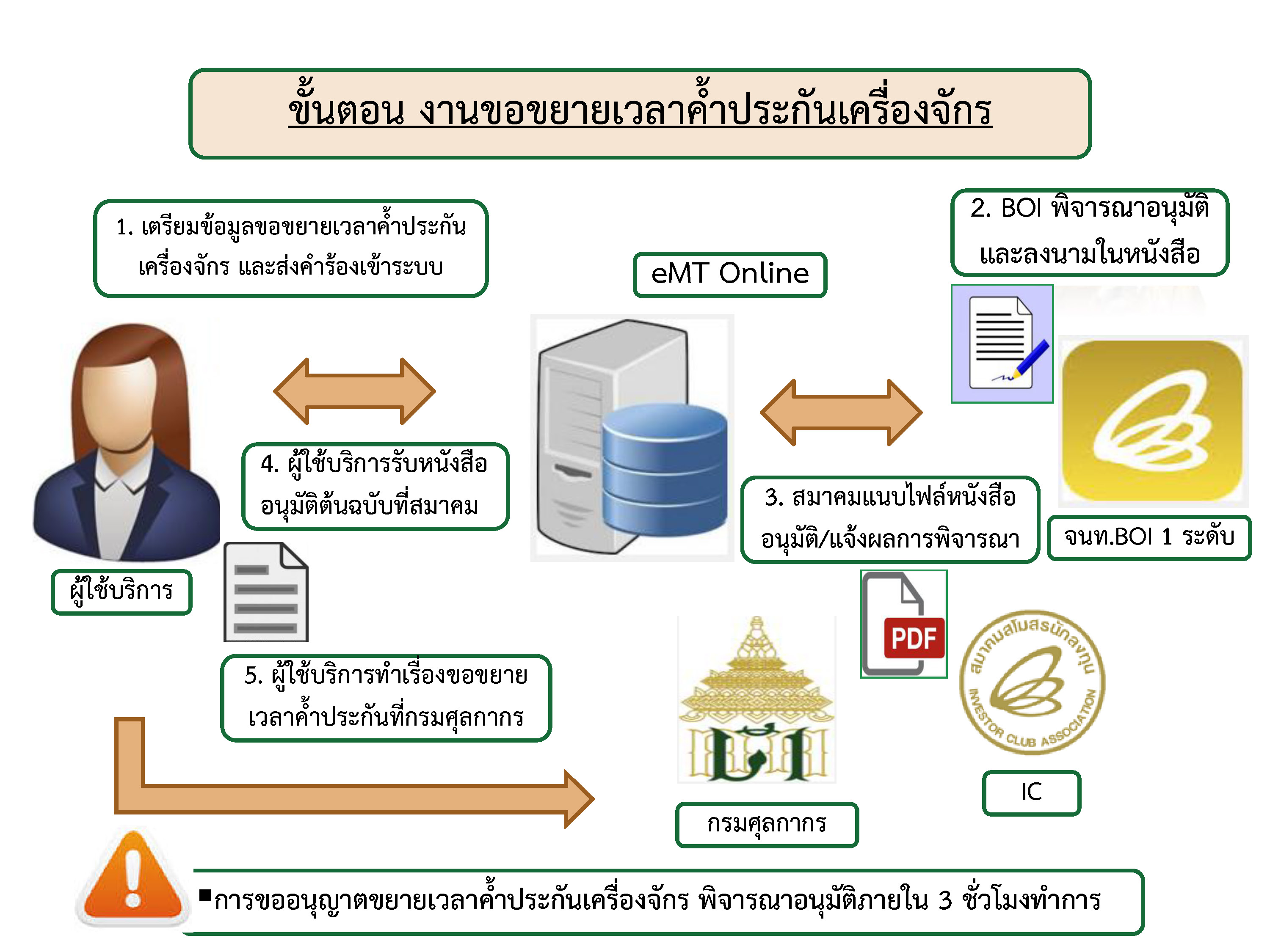
Request approval for using bank guarantee for import duty on machinery
Written by Dev DiTCRequest approval for using bank guarantee for import duty on machinery
Bank guarantee will be permitted if;
Case No. 1: The company granted approval for investment promotion but the BOI’s promotion certificate has not yet issued. In this case, the bank guarantee will be permitted if the company has already accepted promotion status.
Case No.2: The promotion certificate is issued by BOI, but the master list of machinery has not completed or the request is still in the process.
Consideration process of approval
The consideration is separated into 3 cases as follows;
1. If BOI has not yet issued promotion acceptance.
- Bank guarantee is not permitted.
2. If the company received approval for investment promotion and already accepted promotion status.
- Bank guarantee is permitted for import duty on machinery (import duty only).
3. The company received BOI’s promotion certificate.
- Bank guarantee is permitted for import duty and VAT on machinery.
Approval process for using bank guarantee
1. The company prepares information and fill in all relevant information via eMT Online system.
(1 request/invoice)
1.1 Invoice must include the following information;
- Invoice No.
- Invoice Date
- Name list of machinery/brand/spec/amount/unit
- Import value/currency
- List of order in invoice / List of order in import declaration form
1.2 Machinery efficiency certificate must be prepared for the used machinery. For further information, please go to http://www.ifia-federation.org/
2. The company submits request via eMT online and the system will generate approval number (19 digits for example, Nor Ror 0907M561000000001), as well as send the electronic information (XML) simultaneously to the Customs Department.
3. The company sends the approval number to shipping agency to prepare the import declaration form for customs clearance.
Process Flow Chart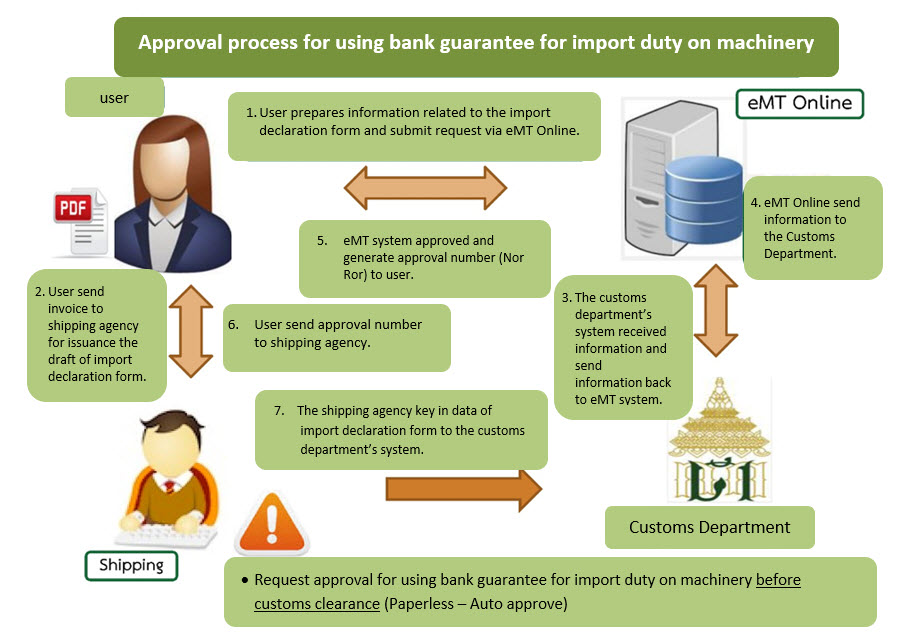
Approval process for using bank guarantee for import duty on machinery
1. User send invoice to shipping agency for issuance the draft of import declaration form.
2. User prepares information related to the import declaration form and submit request via eMT Online.
3. eMT Online send information to the Customs Department.
4. The customs department’s system received information and send information back to eMT system.
5. eMT system approved and generate approval number (Nor Ror) to user.
6. User send approval number to shipping agency.
7. The shipping agency key in data of import declaration form to the customs department’s system.
Request for approval of master list of machinery
Written by Dev DiTCRequest for approval of master list of machinery
The master list of machinery is a list of all machinery necessary for promoted project which fall under approval production process and capacity by BOI. This master list of machinery includes;
- machinery parts
- equipment, tools, appliances and prefabricated factory frame
- molds, mold parts, gripping equipment
- list of export machinery for repair and re-import
Type of master list of machinery
1. General master list of machinery refers to the list of machinery necessary for production, such as machinery used for promoted project, equipment, tools, measurement tools, inspection equipment, appliances, prefabricated factory frames, etc.
General master list of machinery includes;
1.1 Primary name refers to the name of the machinery in general master list
1.2 Secondary name refers to the name of the machinery in the general master list that appears on the customs declaration form.
2. List of spare parts refers to the list of spare parts of general machinery including component parts and accessories.
3. List of molds refers to the list of molds or equipment that can be equivalent to molds and mounting equipment, including mold parts and mounting equipment.
Important Information
1. User should know what the company's manufacturing process is.
2. User should know their factory’s plant layout (if any)
3. Certificate of efficiency is required for importing used machinery.
4. User should know that the machinery is in the list that can be manufactured or assembled in Thailand or not
5. User must apply for the service and training with the Investors Club Association before using eMT Online system.
Approval process to create master list of machinery via eMTs system
1. The company prepares information of production process from the agenda document that attached with the letter of notification of investment promotion approval by BOI and then create relationship link with the promoted products.
2. The company prepares general master list of machinery and create relationship link with the production process. Capacity information must be specified for the primary machinery.
- Machinery efficiency certification must be prepared for used machines and its must be inform how capacity is calculated. For further information, please go to http://www.ifia-federation.org/
- For the list of machinery that can be manufactured or assembled in Thailand (Negative list), additional specification information must be attached in the system.
3. The company fill in all relevant information via eMT system and submit request to the system.
4. The approval process of master list of machinery will consider in 3 levels as follows; 1. officer level 2. supervisor level and 3. director level. The request will first send to officer level to approve or disapprove the request in queue order.
4.1 For incorrect information such as the name list not convinced to the machinery list (specified as spare parts or mold parts), or the relationship link with the production process is specified incorrectly, or incorrect user details, or incorrect method of capacity calculating, etc. The officer will return the request to user to change its information and resubmit the request according to the time frame specified by the officer.
4.2 If all information is corrected, the request will send to the supervisor for further consideration.
4.3 The supervisor will consider the result of the consideration in two separate cases.
4.3.1 If the request is approved, it will proceed to the director level.
4.3.2 If the request is disapproved, it will return to the officer level to reconsider.
4.3.3 The director level approved the request.
5. The company received result notification via eMT Online system for requesting approval to release the machinery.